+91 8551841841
salesgadgetspune@gmail.com
Dobe Wireless Controller Keyboard for PS5 Bluetooth 3.0 Mini Portable Gamepad Chatpad with Built-in Speaker And 3.5MM Audio Jack for Playstation 5 Voice Chat Board for Messaging and Gaming Live Chat
- Ergonomic design: The bluetooth controller keyboard for PS5 is ergonomically designed to enhance the gaming experience, full game keyboard perfect fit for PS5 controller.(Note: The controller and keyboard can’t charger at the same time; only the keyboard is charged)
- Voice chat board: Complete for PS5 QWERTY keyboard and voice chat board for messaging and chatting, convenient for you and your teammates to dominate and enjoy game better.(Before using, please make sure that the keyboard is powered and matched successfully, otherwise the keyboard will not work.)
- Built in speaker: The built-in speaker allows users to listen to all chat audio directly from the keyboard without using a headset, you can also disable this function for PS5 settings menu and use an external headset.
- Easy to install& carry: Easily snaps into place with no additional software to install in order to run. Small size, light weight, easy to carry. The indicator light show red when charging, and when fully charged the light out.
- Pair automatically: Enter the passkey on the wireless keyboard and then confirm your entry within 30 seconds, the indicator light is green when the connection is successful. After the connection is successful, you can use the keyboard again to pair automatically. If the pairing fails, you can restart the keyboard, or delete the pairing information to pair again.
| Brand | |
|---|---|
| Department | GAMING |
Only logged in customers who have purchased this product may leave a review.


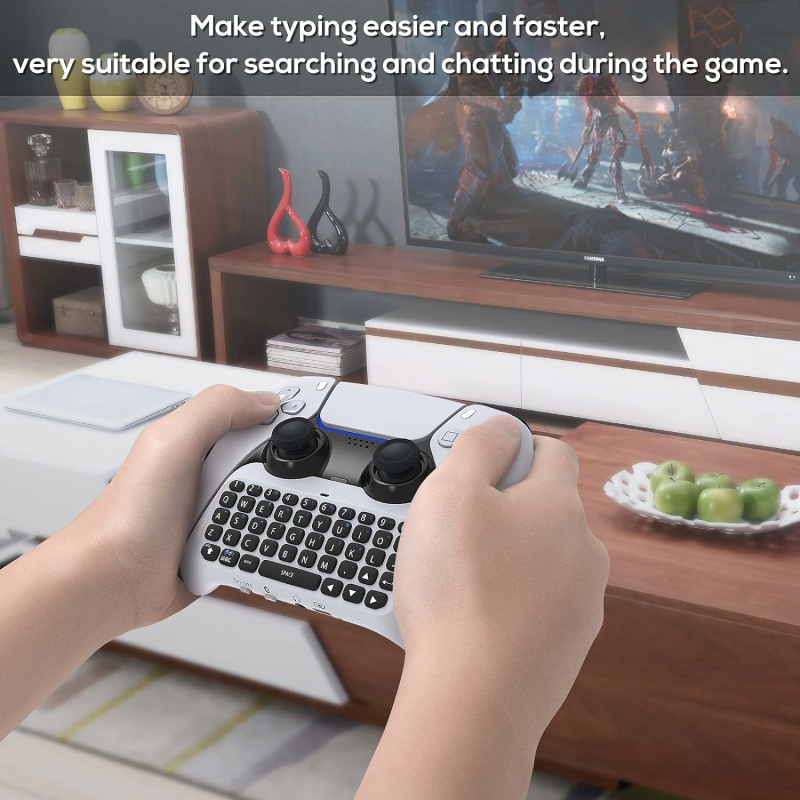

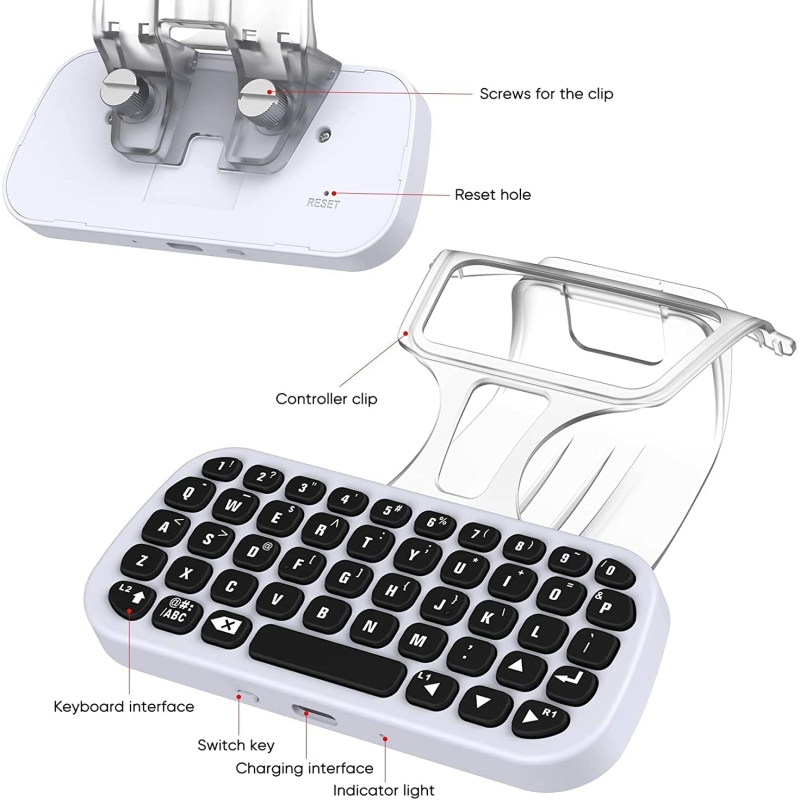



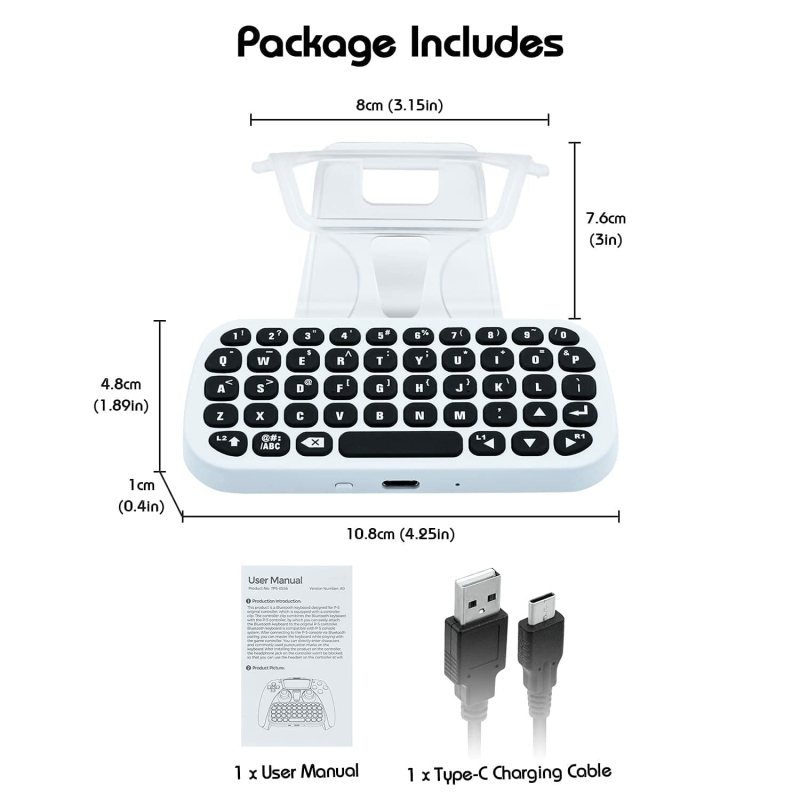
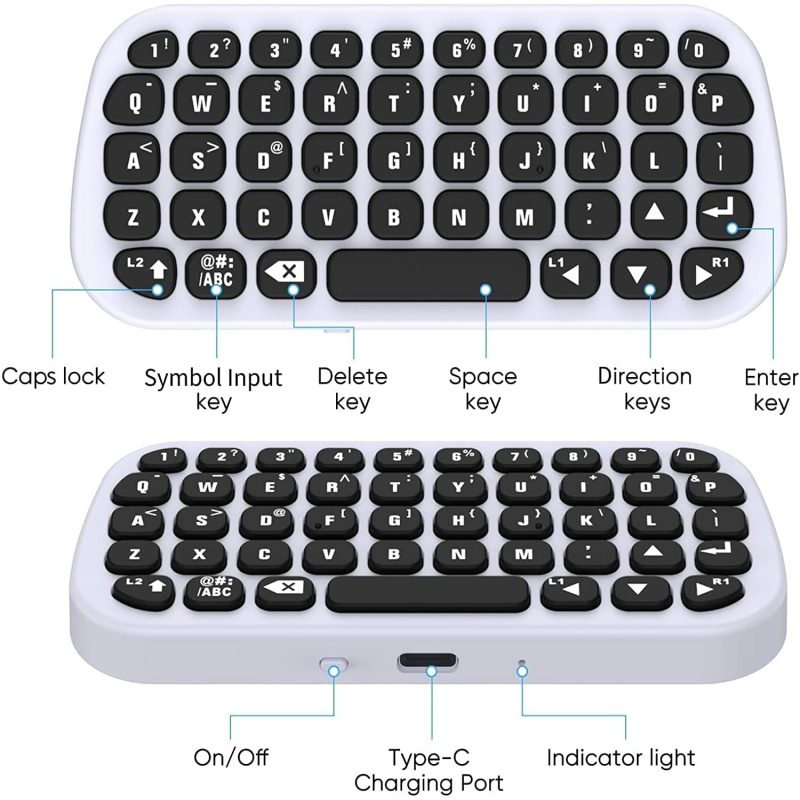




















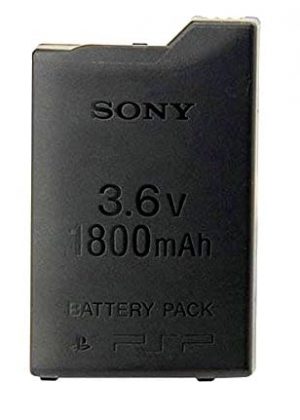




Reviews
There are no reviews yet.